Ordering
The Semesterticket Schleswig-Holstein is a ticket. To be able to use it, it must be reordered for each semester. There are, of course, no additional costs for this, as the Semesterticket has already been paid with the semester contribution.
The student ID card is not valid as travel authorisation for the Semesterticket Schleswig-Holstein.
How to get your Semesterticket Schleswig-Holstein (PDF file).
Important information regarding ordering the Semesterticket
- The Semesterticket is issued with a validity period of one semester. It must be reordered every semester, just as you need to reregister to the university every semester.
- The Semesterticket will be issued with validity beginning on the first day of the semester; earlier validity, e.g. for preparatory courses that take place before the semester starts, is not possible. Even if you are in possession of the ticket before the beginning of the semester, it is only valid from the first day of the semester.
- The Semesterticket can be ordered from at least 6 weeks before the start of the semester.
- The requirements for ordering the Semesterticket Schleswig-Holstein are that ...
- You can authenticate yourself by providing the e-mail address you received from your university;
- The semester contribution has been paid in full and the payment has been processed by the university's system;
- You have a current photo of yourself. You can take and upload a photo of yourself while ordering with your smartphone.
- An order can only be placed if the semester contribution has been paid in full and the payment has been processed by the university's system. Payment processing may take up to two weeks. Only then ordering is possible. If you receive an error message, please try again in a few days.
- Successful orders are processed immediately: You can load and use the mobile ticket directly after ordering after loading it into the NAH.SH app for Android (requires version 8.0 or later), iOS (requires version 14.5 or later) or Huawei; the paper ticket will be sent by post in about one week.
- At the following universities first-semester students or students who change university and who are spending their first semester at the new university can only order the Semesterticket not until the first day of the semester (depending on the university Sept. 1st/Oct 1st respectively Mar 1st/Apr 1st): CAU Kiel, UAS Kiel (FH), UAS Lübeck (TH), EUF Flensburg, UAS Flensburg (Hochschule). It is only at this time that access to the university IT system, which is necessary for the verification, will be activated.
Ticket medium
The Semesterticket Schleswig-Holstein is issued as a mobile ticket. To use the mobile ticket you need the NAH.SH app for Android (requires version 8.0 or later), iOS (requires version 14.5 or later) or Huawei. If you do not have a smartphone or prefer to use a printed ticket, you can alternatively order the Semesterticket as a paper ticket. It is not possible to change the output medium during the semester.
| Output medium | Mobile ticket | Paper ticket |
|---|---|---|
| Delivery | Immediately after ordering by e-mail with activation code | Within about one week after ordering by letter (3 days for creation plus shipping) |
| Availability | Always at hand, as you (almost) always have your smartphone; no permanent internet connection required |
Must be taken on each journey |
| Loss/Replacement | Immediate transfer to another smartphone possible | A replacement card will be issued once per semester for a processing fee of 36.00 € |
Further information on the use of mobile tickets and paper tickets can be found here.
Frequently asked questions about ordering /
Troubleshooting
-
The Semesterticket Schleswig-Holstein is a personal ticket. Therefore, authentication is done when ordering. Authentication uses the e-mail address provided by your university. In addition, the date of birth is used. At the universities that have implemented the single-sign-on procedure (so-called Shibboleth), you log in with your university's access data (matriculation number/e-mail address and password) during the order process. If the Shibboleth procedure is not yet available at your university, enter your last name as well. This allows for your authorisation to be automatically checked in the background.
During authentication, a check is also made as to whether the semester contribution has been paid in full. The Semesterticket can only be ordered once the contribution has been received. Please note that it may take a up to two weeks for the bank transfer to be processed by the university's system. If, after transferring the contribution, it is not possible to order, please try again in the next few days.
-
In addition to the information required for authentication, you only need to upload a photo of yourself. This is necessary because the Semesterticket is a personal ticket valid only for you. It is important that it is a recent photo and your face is easily recognizable - like on an ID card. But you do not need to have a passport photo taken by a photographer.
If you opt for the paper ticket, you must also specify the postal address to which your Semesterticket is to be sent.
All data will be used exclusively to process the order and to issue the Semesterticket. Data is collected and processed in accordance with data protection regulations. The privacy policy (german) can be found here.
-
No, for one semester either the mobile ticket or the paper ticket can be issued, but not both ticket media. When ordering for the following semester, you can of course opt for the other output form. It is not possible to change the output medium during the semester.
-
Once you have successfully completed the order of the Semesterticket, an order confirmation will be sent to you immediately by e-mail. The confirmation will be sent to the e-mail address you received from the university and state when you placed the order. It contains a ticket number. The order confirmation (e-mail) is not valid as a travel authorization.
The mobile ticket is available immediately.
- Have you already used the Semesterticket as a mobile ticket? Order it like last time. Once you have received the order confirmation, you do not need to do anything else - your existing mobile ticket will automatically update to the new semester on the first day of the semester. You can see this from about 10 days before the semester begins: On the third page of the mobile ticket, you will find a message that the ticket has been loaded for the following month, but you can only see it from the first day of the semester.
- Have you never had the Semesterticket as a mobile ticket? Please note that you must activate the mobile ticket once before first using it on your smartphone. For that, please proceed as follows:
- Open the NAH.SH app, which is available for Android (requires version 8.0 or higher), iOS (requires version 14.5 or higher) and Huawei for free.
- From the app's menu, select "Semesterticket" and then "Add Semesterticket".
- Enter your date of birth and your personal ticket number, which you received with the order confirmation.
- You can now travel with your personal Semesterticket.
The paper ticket will be issued and dispatched within three working days, so it should be delivered after about one week. The dispatch takes place at the earliest 6 weeks before the beginning of the semester. It will be delivered to the postal address stated in the order. Please sign it with your first name and surname, then adhere the ticket as explained in the cover letter. Your paper ticket is then valid.
The Semesterticket is valid from the first day of the semester specified on it, not before.
-
Have you already used the Semesterticket as a mobile ticket?
Order it like last time. Once you have received the order confirmation, you do not need to do anything else - your existing mobile ticket will automatically update to the new semester on the first day of the semester. You can see this from about 10 days before the semester begins: On the third page of the mobile ticket, you will find a message that the ticket has been loaded for the following month, but you can only see it from the first day of the semester.
Have you never had the Semesterticket as a mobile ticket?
Please note that you must activate the mobile ticket once before first using it on your smartphone. For that, please proceed as follows:
- Open the NAH.SH app, which is available for Android (requires version 8.0 or higher), iOS (requires version 14.5 or higher) and Huawei for free.
- From the app's menu, select "Semesterticket" and then "Add Semesterticket".
- Enter your date of birth and your personal ticket number, which you received with the order confirmation.
- You can now travel with your personal Semesterticket.
-
This error can occur in individual cases. You can fix the problem yourself by following these steps:
- An active internet connection is required.
- Open your mobile ticket.
- Note the 9-digit ticket number, which you will find on the third page of the mobile phone ticket, below under "Ticket No.".
- Now remove your Semesterticket from the NAH.SH app by selecting the three points in the header of the opened ticket and selecting "Remove".
- Close the NAH.SH app.
- Please open the NAH.SH app again and add your Semesterticket again. To do this, use the menu item “Semesterticket” and then “Add semester ticket” - enter the ticket number, you have noted, and your date of birth here.
- If necessary, you can now deactivate yout internet connection.
-
Delete your browser data and restart the browser, please. Also, utility programs for the browser (add-ons) can sometimes lead to this error; add-ons should therefore be disabled for the order.
If this does not help, try using another browser or another device. -
Please check your access data: Under "User ID" (in german: "Kennung"), either your matriculation number or the e-mail address of your university acoount must be entered, depending on the university.
For first-semester students or students who change university and are the first semester at the new university, access to the university IT system for legal reasons, only on the first semester day (depending on the university Sept. 1st/Oct 1st respectively Mar 1st/Apr 1st) are unlocked. An order is only possible from this day.
If you have questions about the Single SIgn-On procedure (Schibboleth), please contact your AStA or the IT department of your university. -
Please note that an order can only be placed if the semester contribution has been paid in full and the payment has been processed by the university's system. Payment processing may take up to two weeks. Only then ordering is possible. If you receive an error message, please try again in a few days.
At some university, you can check the college campus management system online to see if your payment has already been processed. At the latest one day after booking, you can order the semester ticket. Does it still not work after some days? Please contact the data center or the administration of your university, it is responsible for processing the payment.
First-semester students can order from the first semester day (depending on the university 01.09./01.10. respectively 01.03./01.04.), because they can not be deposited by the university systems as enrolled students until this date. The authorization check required for the order can thus only be carried out successfully from the first semester day. Please try again on this day. -
No, the order confirmation is not a valid ticket. Enrolment certificates, substitute certificates or student IDs -even if they have been validated- are also not valid as travel authorisation for the Semesterticket Schleswig-Holstein.
-
Please keep the order confirmation until the end of the semester. If you change your smartphone, you will need the ticket number mentioned in it to activate the Semesterticket on the new device.
-
Please note that the e-mail will be sent to the e-mail address specified during ordering. This is the e-mail account of your university. Please also check your spam folder there.It is also possible that your e-mail inbox is full. Please free up space. Afterwards execute the order again - you will receive a message with your ticket number. Write them down to load your mobile ticket.
Did not help? Please contact the customer service (NAH.SH-Kundendialog):
E-Mail: semesterticket@nah.sh
Telephone: 0431.660 19 449 (mo-sa. from 8 am to 6 pm) -
If you receive this error message when you try to activate the Semesterticket in the app after successfully ordering with the ticket number, it is likely that the date of birth entered in the app does not match the date of birth that you specified when ordering. How to solve the problem:
- To avoid typos, first check whether you entered the ticket number and your date of birth correctly when activating the app.
- If the error message continues to appear, the date of birth was probably entered incorrectly when ordering. To correct the date of birth entered when placing the order, proceed as follows:
- Open the order page.
- After logging in, you will see your ticket number and a link to change your date of birth.
- After the change has been made successfully, you can activate the semester ticket in the app.
-
You will find the ticket number in the email with the order confirmation sent to your university email address when you placed your order. Alternatively, you can start the ordering process again: The ticket number is displayed after registration.
-
Please download the latest version of the NAH.SH app for Android or iOS to your smartphone. The NAH.SH app requires
- Android version 8.0 or later or
- iOS version 14.5 or later.
If the NAH.SH app can not be installed, check whether you can update the operating system of your smartphone and download the current version of Android or iOS. Then try to install the NAH.SH app again.
The NAH.SH app still does not work and you have already ordered the mobile ticket? Please contact the customer service (NAH.SH-Kundendialog):
Email: semesterticket@nah.sh
Tel.: 0431.660 19 449 (mo.-sa. from 8 am to 6 pm)If you use a Huawei smartphone, you have the option of loading the mobile phone ticket into the DB Navigator app from the Huawei AppGallery. After ordering, load the ticket into the DB Navigator (select the “Travel” menu item and then the plus symbol). There can be no guarantee that this method will work permanently. Support for Huawei brand smartphones cannot be guaranteed for technical reasons.
- Android version 8.0 or later or
-
The paper ticket will be sent to the postal address given when ordering. Please check your order confirmation whether the address details are correct. To play it safe also check if your letterbox is accessible and marked with your name. The delivery of the paper ticket takes about one week (3 days for the creation of the ticket plus shipping).
If the paper ticket has not arrived after this period, please contact the customer service (NAH.SH-Kundendialog), so that we can arrange the immediate shipment of a new ticket.
E-Mail: semesterticket@nah.sh
Telephone: 0431.660 19 449 (mo-sa. from 8 am to 6 pm)You will of course receive the new ticket free of charge if it is lost while shipping, if you inform us of this within 4 weeks of the order date.
-
The Semesterticket is a personal ticket that is valid only for you. That is why it also contains a personal photograph in addition to your name. It is important that it is a recent photo and your face is easily recognizable – like on an ID card. But you do not need to have a passport photo taken by a photographer.
-
During a semester, it is not possible to exchange the photograph. When ordering for the following semester, you can of course upload a new photo of yourself. Alternatively, you can continue to use your previous photo.
If the photo on your ticket is not recognizable , e.g. too small, distorted or accidentally the entire student card has been uploaded, please contact the NAH.SH customer service (NAH.SH-Kundendialog) for clarification:
E-Mail: semesterticket@nah.sh
Telephone: 0431.660 19 449 (mo-sa. from 8 am to 6 pm) -
If your name changes during the semester, e.g. due to marriage, or your appearance changes, you can continue to use your Semesterticket until the end of the current semester. It is not necessary to change the name or photo on the issued ticket. However, when using it, please keep your personal photo ID handy in case of any queries.
-
Yes, the Semesterticket can be ordered until the end of the current semester.
-
If you have any questions about ordering, please contact the AStA of your university.